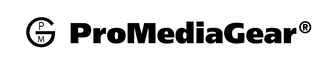The ProMediaGear L-bracket has several benefits such as stability, and quick changes from landscape to portrait. But with some attachments, your L-bracket can do much more than that.
Multiple ProMediaGear L-bracket accessories are available today. This ranges from handles, flash brackets, cord protectors, and a whole lot more. But, if you are not sure what product to get, here are the best L-bracket accessories you should get.
The good thing about these accessories is their compatibility with several ProMediaGear brackets. Whether it is for a camera-specific bracket, or the universal one, there is an accessory worth getting.
ProMediaGear Boomerang Flash Bracket

The ProMediaGear Boomerang Flash Bracket is a great addition to your L-Bracket. This is the perfect accessory for wedding and event photographers. Portrait photographers may take advantage of this equipment as well.
The BBX2 Boomerang Flash bracket fits most cameras and connects easily to your existing PMG L-bracket. Once attached, the unique 90-degree rotating designs allow you to change the flash’s direction while shooting. It can either remain upright or go sideways as your camera stays horizontal or vertical.
ProMediaGear CS2 cold shoe adapter

The ProMediaGear camera L-brackets have multiple threads for several attachments such as LED lights or microphones. But for that to work, you need to have the ProMediaGear CS2 cold shoe adapter.
This low-profile aluminum cold shoe adapter allows you to connect flash brackets, handles, video rigs, or any accessory with a 1/4"-20 screw attachment.
For external flash units, there are screw stoppers included in the design. Plus, there is a center flash safety pin to protect your external flash.
If you have multiple accessories that you need to attach, the PMG CS2 is also available in a 5-piece package.
ProMediaGear A10 Cable Port Snag Protector

There are instances when you need to attach microphones, external LED screens, or LED lights to your L-bracket. These accessories often have cables that can be easily snagged while in use.
The ProMediaGear A10 Cable Port Snag Protector attaches to your L-bracket to protect your cables. It attaches to the side of your L-bracket to guide cables and prevent them from detaching. Putting it on is easy due to the two-thumb screws.
Besides L-brackets, the PMG A10 may also be attached to the ProMediaGear HB2 handle.
ProMediaGear HB2 Handle

As mentioned earlier, the PMG A10 fits the ProMediaGear HB2 handle. But what does the PMG HB2 do?
This side grip attaches to your camera’s base plate or the opposite end of your L-bracket. The HB2 marks it easier to handle your camera when shooting videos.
Other features include an integrated strap loop for hand straps. SS2 type camera straps can also be attached through the dedicated port. QD strap mounts are coming soon as well.
Moreover, this handle accepts the CS2 adapter as well. You can mount any accessories such as lights or flashguns to it. It is also compatible with the C40 Arca-type clamp or the BLS3 1-axis tilt head.
For a more dedicated video setup, you can detach your L-brackets vertical plate. Replace it with another HB2 handle and you have a video rig. Even flip-screen camera users can use this setup due to the handle’s clearance.
ProMediaGear PASL3 Bracket Adapter

It is common to see strap slots on ProMediaGear L-Brackets. But if you are using a Spider camera holster or something similar, then the ProMediaGear PASL3 Bracket Adapter is worth getting.
This tiny bracket plate adapter attaches to the side of your QR plate. It has an integrated port for SS2 straps plus a ¼”-20 thread for third-party adapters.
Using this adapter helps in adding SS2 straps (or QD straps), connectors, and fasteners while leaving the tripod thread open.
Besides that, the PASL3 Bracket Adapter still has a strap slot to set up your hand strap.
These are the five ProMediaGear L-bracket accessories you must have. It elevates your bracket into an all-around tool. Whether it is for a video rig or event coverage, these accessories make shooting more convenient.