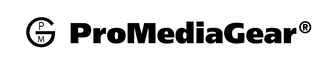Processing Times
Orders received before 2:00 PM CST will ship the same day provided the product ordered is in stock. Most orders received 2:00 PM onwards will ship the next business day.
Orders not processed or shipped on Saturday and Sunday, except by prior arrangement.
Shipping
USA
We offer regular shipping for orders over $100. This takes around 3-5 business days for delivery. Feel free to select express shipping to receive your items in 1-3 business days.
International Orders
Shipping costs start at around $35 for UPS/DHL. Items worth $300 or higher have a shipping rate of 8-10% of the total value of the order. Cheaper methods are available at your discretion. But we are not liable for any lost packages due to the lack of tracking numbers.
Expect your orders to arrive in 7-10 business days.
Once shipped out we are not responsible for delays, missing, lost or stolen packages. Kindly inform us for any delays experienced and we'll do our best to ensure that you will receive your order.
Customers are responsible for all shipping charges, including custom fees for international orders.
Exchanges
We offer a 30-day money back guarantee on all orders. Your satisfaction is our guarantee.
For returns or exchanges:
- We must be notified through our email at pmg@promediagear.com
- Item must be return or exhanged in top-notch condition.
If the received item is damaged/defective upon arrival, please notify us immediately.
Please keep in mind that international orders might take a while when it comes to exchanges and returns. You may chat with us prior to ordering if you need help in deciding which product to get.